
Introduction:
Teams provide users with a hub designed for people to communicate, share files, and have meetings conveniently across multiple devices.
In this post, we would like to cover the basic functionality of Teams, discuss some key features, and how you can use Teams across multiple devices.
What is Microsoft Teams:
Teams is one of Microsoft’s addition to Office 365. This software provides users with a workspace built with three main purposes: a hub for teamwork, a chat system for communication, and customization for the needs of different departments. Microsoft wants users to have an all-in-one experience with Office 365, and they did this through teams.
Chat System:
As we are all aware communication is vital to keeping any business or group fully operational. With Teams, you can use communication methods such as video and voice chat, as well as group chat, and private messaging. While discussing matters with one another you can use a variety of software offered by Microsoft in order to tackle projects. One of the best things about Teams is that it is available on a wide variety of platforms (Mac, Windows, etc.).
Customization:
Not every department is identical, different needs are required for different departments. Microsoft took that into consideration and added the functionality of customization to Teams. You create channels, and groups to keep your department organized and efficient. The main goal being the ability to make changes that you know will be beneficial to your group.
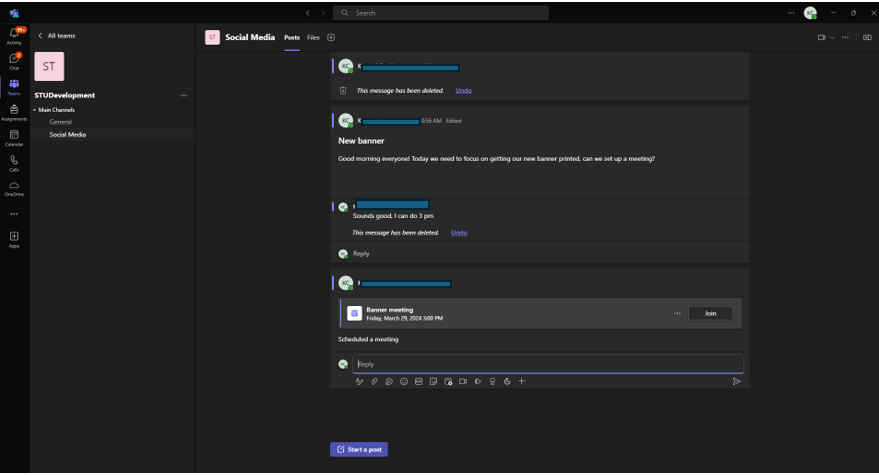
Conclusion:
We are excited about this system and believe it is an extremely useful tool for our staff. Do you have any questions? If so, please submit a help request and an IT Office staff member will work to help you. Or, check out this LinkedIn Learning Session.
