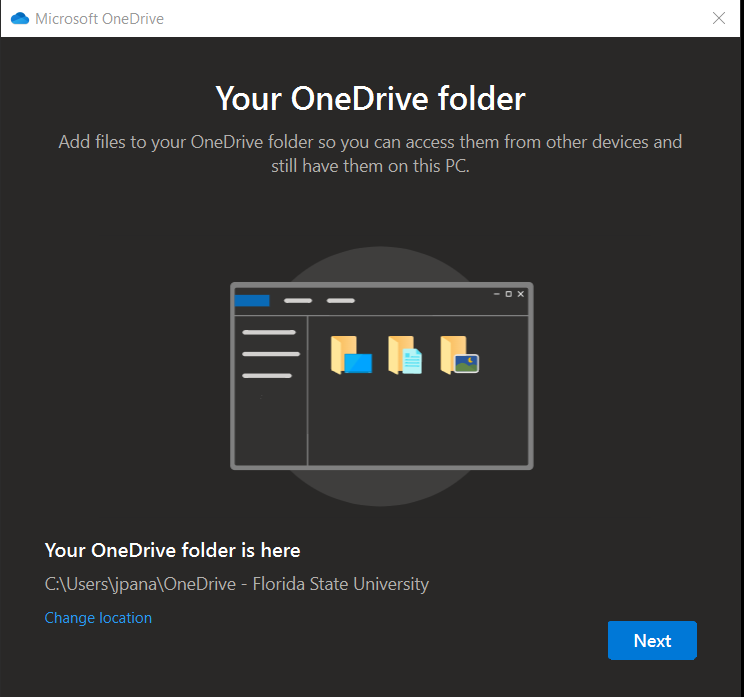Summary: OneDrive is a fantastic tool that allows us seamlessly back up your files to the cloud, allowing you to quickly access and share them on any device. Anyone with an active FSUID can sign into OneDrive and begin using it. This article will briefly document the process for sharing files using OneDrive.
Using the desktop application (Windows):
By default, OneDrive will be installed on all of our workstations. You can find the applications by searching for OneDrive. Sign in if you are not already signed in. Remember OneDrive is associated with your FSUID. Do not use an alias email account. It must be your FSUID.
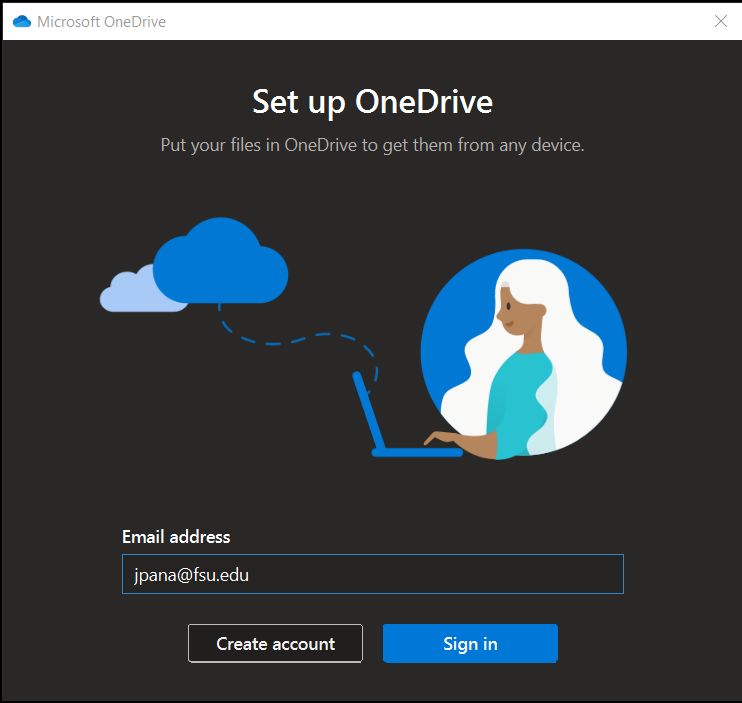
Please have your phone nearby. Signing into OneDrive requires a DUO push to authenticate.
It will tell you where the OneDrive is located on your machine.