Adobe Express is a web-based program within Adobe Creative Cloud. It is completely free when using your FSU credentials, and because it’s web-based, that means no downloading software! You can do everything from presentations and posters to social media posts. There are also ways to create your own templates, save fonts, and specific colors to your own labelled folder or “brand” for future use. All the buttons and tab can be overwhelming but here are some of the basics:
- When you open the browser, you will see this page and it will show you all the templates that you can use, as well as a side bar with six options. You can click these to see your projects, brands, play around with the program, or quickly start a project.
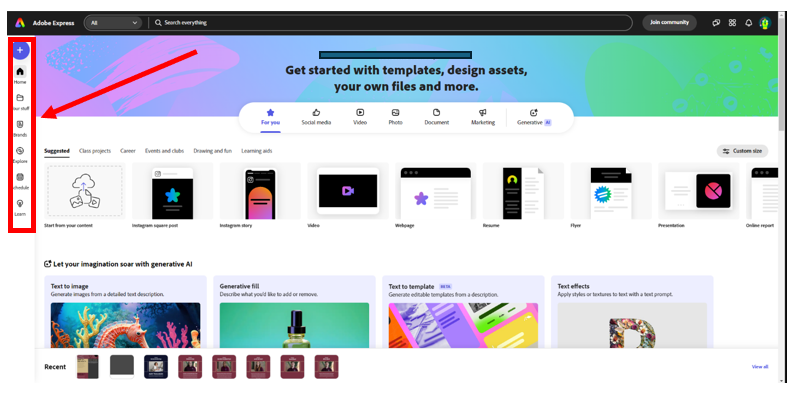
- At the bottom of this page, you will also see a section for all your recent creations. This will act as a shortcut that you can click to take you straight to a specific one. And if you don’t see it there, you can click the “view all” button.
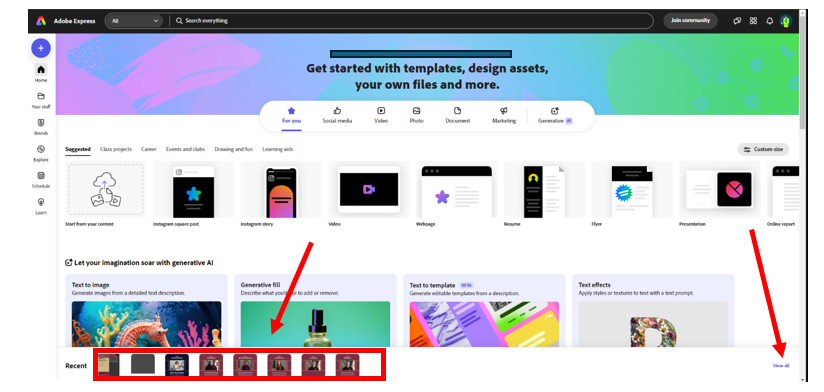
- When you click a template or project you will be brought to an interface that displays your project and has a top and side bar with various options. These are what you will use to edit anything with your project.
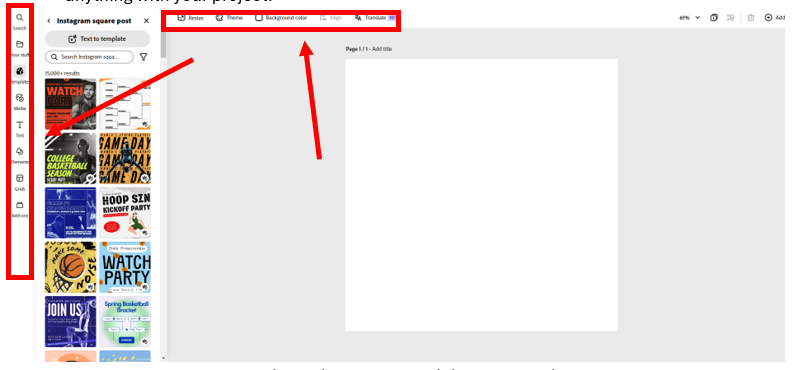
- After you come to a stopping point or you are finished, you will rename your document (by clicking “untitled” and changing the name) and then exit out. If you would like to download or share your creation you will click those buttons and follow the prompts.
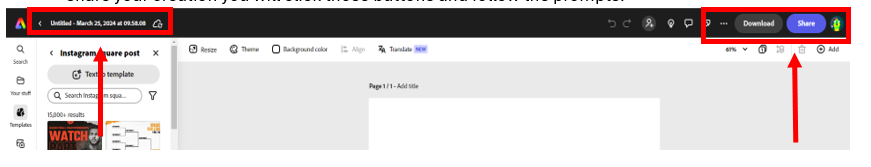
For any other question or further education, use this link to check out LinkedIn Learning or reach out to the IT departments: https://www.linkedin.com/learning/learning-adobe-express/creative-cloud-express-formerly-adobe-spark?u=42572828
