
LinkedIn Learning is an informational platform powered by LinkedIn. It consists of hundreds of thousands of videos on topics from Microsoft platforms to Artificial Intelligence. These videos vary in length and can be either lectures or interactive modules. You can also filter out by your level of expertise and the format that you prefer that suits your exact needs.
LinkedIn Learning, in conjunction with other companies, also gives users the unique opportunity to earn 48 different types of certifications through the platform. Like the other topics, there are videos available to learn material as well as study materials that can help you to pass the exams. If you’re interested in areas like coding, there are also options for you to learn how to code even if you never have before.
All staff have access to LinkedIn Learning free of charge through their FSU accounts. You can access your account using the following steps:
- Search LinkedIn Learning in your preferred search browser and click the first (on some browsers it may be the second) link.
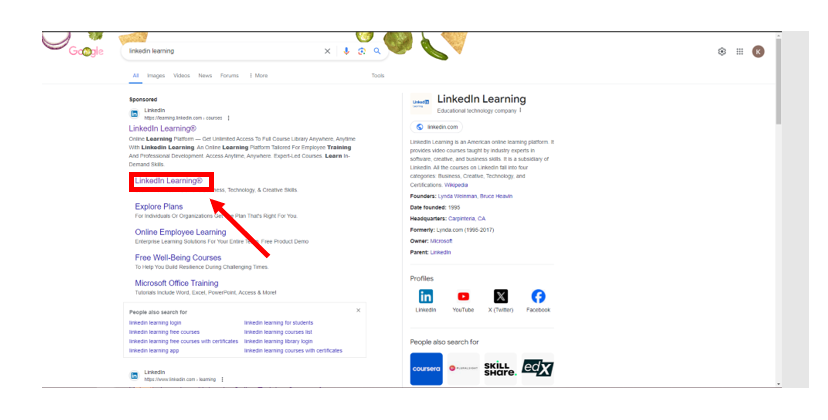
2. Once on the web page, you will need to sign in using FSUID/email and password.
3. You will then be logged in and see a side bar with different options to explore, you can also use the search bar if you have something specific that you want to learn about.
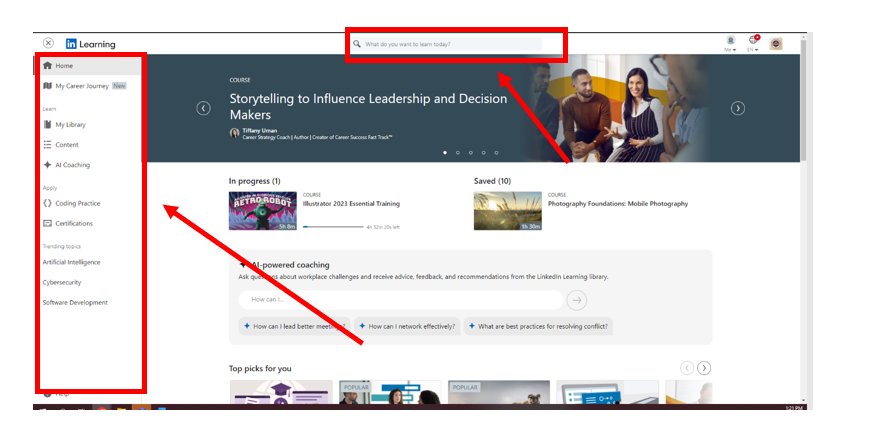
If you have any questions, please contact IT through the help page on our website: https://it.athletics.fsu.edu/. Happy Learning!

